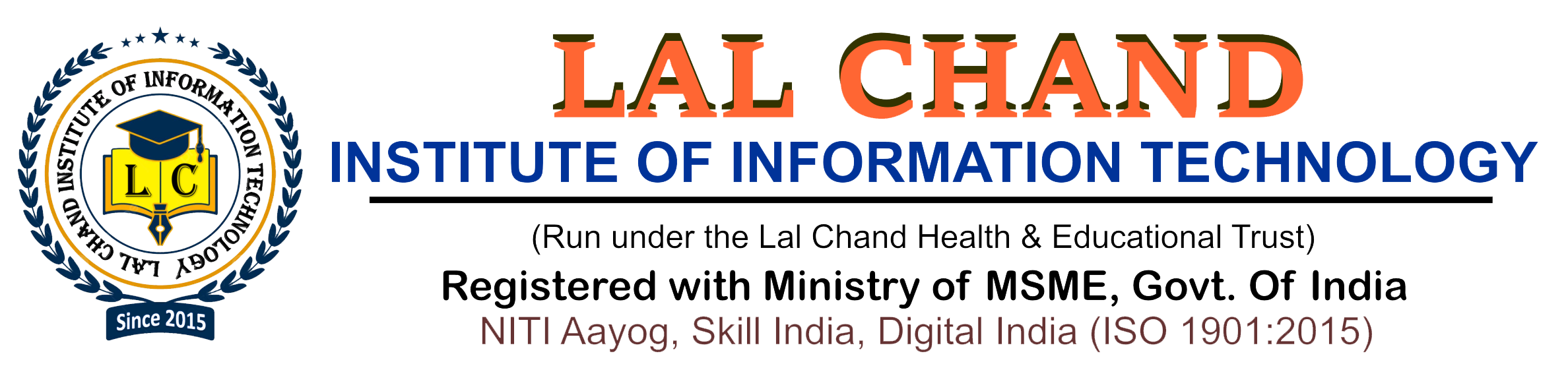Course Duration 6 Months
Introduction to Video Editing
Video editing is an essential skill in the digital age, playing a crucial role in content creation for entertainment, marketing, education, and social media. Whether you are an aspiring filmmaker, YouTuber, or corporate professional, mastering video editing can help you craft compelling visual stories.
This Video Editing Course is designed for beginners and intermediate learners who want to develop a strong foundation and refine their editing skills. The course covers everything from basic editing principles to advanced post-production techniques using industry-standard software.
Why Choose This Course
Comprehensive Curriculum – Learn everything from video cutting to advanced effects.
Hands-on Projects – Apply your learning to real-world projects.
Industry-Relevant Software – Gain expertise in Adobe Premiere Pro, Final Cut Pro, and DaVinci Resolve.
Expert Guidance – Learn from experienced professionals.
Flexible Learning – Suitable for both beginners and those with prior editing knowledge.
Career Advancement – Prepare for roles in filmmaking, content creation, social media, and corporate sectors.
Course Modules
Module 1: Introduction to Video Editing
Understanding video editing and its significance.
Overview of the video production process.
Different types of video editing techniques.
Introduction to popular editing software.
Module 2: Setting Up Your Editing Workspace
Choosing the right video editing software.
Installing and configuring Adobe Premiere Pro, Final Cut Pro, or DaVinci Resolve.
Understanding the editing interface and toolbars.
Organizing media files for efficient workflow.
Module 3: Basic Editing Techniques
Importing video footage, audio, and images.
Understanding timelines and sequences.
Cutting and trimming clips effectively.
Using transitions for smooth scene changes.
Module 4: Advanced Editing Techniques
Multi-camera editing for professional projects.
Speed control: Slow motion and time-lapse effects.
Keyframing for animations and movements.
Understanding proxy editing for high-resolution footage.
Module 5: Audio Editing and Sound Design
Adjusting audio levels and mixing sound.
Synchronizing dialogue and background music.
Using sound effects to enhance storytelling.
Noise reduction and audio enhancements.
Module 6: Colour Correction and Grading
Understanding color theory in video editing.
Adjusting brightness, contrast, and saturation.
Using LUTs (Look-Up Tables) for professional color grading.
Creating cinematic looks with color correction tools.
Module 7: Visual Effects (VFX) and Motion Graphics
Introduction to VFX and its applications.
Using green screen (chroma key) for background replacement.
Motion graphics and text animation.
Creating seamless visual effects in videos.
Module 8: Titles, Subtitles, and Lower Thirds
Adding engaging titles and subtitles.
Creating lower thirds for professional-looking videos.
Animating text for dynamic effects.
Module 9: Editing for Different Platforms
Understanding video formats and resolutions.
Editing videos for YouTube, Instagram, and TikTok.
Optimizing video quality for different platforms.
Exporting and compressing videos without quality loss.
Module 10: Industry Best Practices and Career Opportunities
Understanding video production workflow in studios and agencies.
Freelancing as a video editor: Platforms and strategies.
Building a strong portfolio and resume.
Industry trends and future of video editing.
Tools and Software Covered
Adobe Premiere Pro – Industry-leading software for professional editing.
Final Cut Pro – Preferred for Mac users with high efficiency.
DaVinci Resolve – Best for color grading and professional post-production.
After Effects – Used for advanced motion graphics and visual effects.
Audacity – Free software for sound editing and noise reduction.
Canva & Photoshop – For creating thumbnails and visuals.
Hands-On Projects and Assignments
Throughout the course, students will work on real-world projects, including:
Editing a short film.
Creating a YouTube vlog with transitions and effects.
Producing a corporate video with motion graphics.
Developing a social media advertisement.
Color grading a cinematic scene.
Synchronizing audio with visual elements.
Why Should Take This Course?
Beginners – No prior experience required.
Aspiring Filmmakers – Learn post-production editing techniques.
Content Creators & YouTubers – Enhance video quality for better engagement.
Marketing Professionals – Create high-quality promotional videos.
Freelancers – Gain skills for a thriving editing career.
Students & Hobbyists – Explore video editing as a creative skill.
Career Opportunities After This Course!
After completing this course, students can pursue careers such as:
Video Editor – Work with media companies, YouTube channels, or production houses.
Freelance Editor – Offer services on platforms like Fiverr and Upwork.
Social Media Content Creator – Produce engaging videos for online platforms.
Post-Production Specialist – Specialize in high-end video post-production.
Motion Graphics Designer – Create animations and visual effects.
Corporate Video Producer – Develop training and marketing videos for businesses.
Course Benefits
Lifetime Access – Enroll once and get access to course updates.
Certificate of Completion – Validate your skills with an industry-recognized certificate.
Community Support – Join a network of fellow learners and professionals.
Practical Learning Approach – Work on real-world projects for hands-on experience.
Job Assistance – Get guidance on building a portfolio and finding job opportunities.
How to Enroll?
Enrolling in this course is easy! Simply Click on APPLY NOW Button and know about the batches and timing etc.
Don’t miss this opportunity to become a skilled video editor and create stunning visual stories. Whether you want to start a new career or enhance your current skills, this course is your gateway to success in the video editing industry!
Enroll now and start your journey towards becoming a professional video editor!